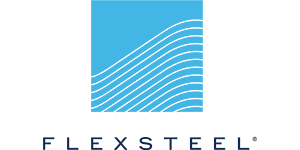Making Right Decisions When Purchasing Business Security Cameras
March 14th, 2024
As a business owner in Inland Empire, CA, or manager of security for a business in Inland Empire, CA, it is imperative that the right security cameras are purchased for business use. This not only allows staff to think of more important business matters, it also ensures the place of business is safe at all times. More and more businesses in Inland Empire, CA are introducing the latest security equipment; but, this doesn't mean some aren't making the right choice in terms of what is truly the best form of monitoring for their business.
The fact that low resolution cameras still exist, and that not all monitoring equipment is created equally, should say something about what to look for, and the actual quality you can expect in terms of business security cameras and systems. Low resolution images may be rejected in a court hearing; so going with 4k is truly the ideal option when it comes to choosing a system to monitor a commercial business establishment.
The resolution is - This basically refers to how much footage and the quality of the footage which is going to be captured by the security cameras which are in place. At 256*256 resolution and clarity are extremely low. A few other options are:
- 640*480 this is ideal for emailing photos or posting photos on a website.
- 1216*912 is ideal for printing pictures.
- 1600*1200 is considered HD; this is similar to the quality you would expect to receive from a lab if they printed photos for you.
- 2240*1680 For images of 16'' * 20''; this is what you would typically see on a 4K camera.
- 4064*2074 is top quality, what you could expect from an 11 MP camera. Resolution at this point is truly spectacular.
Camera resolution and video resolution - In terms of digital photography, several factors also have to be considered for videography purposes; among these are:
1 The display size - Monitors, TV, projectors, and other screens, have provided better resolution in recent years. Recent updates and upgrades in technology has helped with such improved quality.
2. Print size - With higher resolution, the potential for bigger print sizes is possible. Pixel density will dictate the resolution quality; for good quality, it should be 330 PPI or greater.
3. Cropping - This refers to reducing size of image, to see a specific point. This shouldn't interfere with resolution of the image.
4. Down sampling - The higher the resolution, the easier it is to resize for optimal quality.
4K resolution - These security cameras feature a resolution of 4000 pixels and vertical of about 2200 pixels. The DCI 4K is used for filming in production (movie) industries with a standard resolution of 4096*2160. With ultra HD, the resolution is 3840*2160 pixels. This is standard for TV and computer applications.
Benefits of 4K - Of course resolution is the prime benefit of 4K it results in sharper and crisper images. This will help enhance footage for security monitoring purposes. For wide range, outdoor monitoring is also the ideal solution for broader coverage areas. With wider lens, and broader fields, pixel quality will still be improved. For indoor use, it is the premier for homes or larger indoor spaces.
In terms of drawbacks, the main ones are larger equipment and storage needs. Larger bandwidth also means it can possibly slow down internet with a poor connection quality. The higher cost of these systems may also deter some businesses.
All in all, 4K is the way to go for business monitoring. Apart from cost, and larger equipment/storage needs, it is hard to find reasoning against choosing these systems, when you want the premier solution for business security.